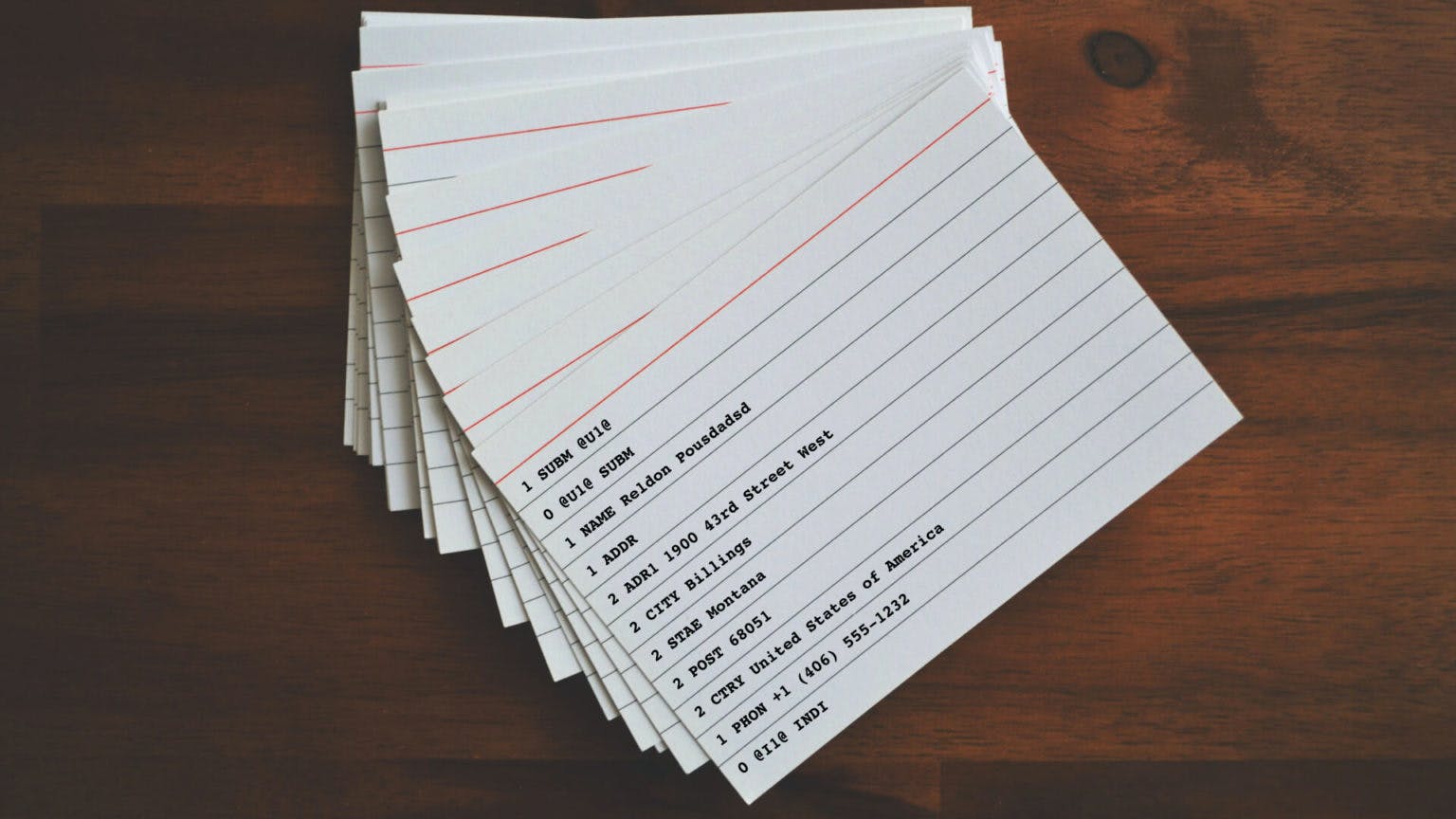
Before we deep dive into the details of GEDCOM (pronounced as JED-KOM) and what it is, the question to ask is: why do you even need yet another genealogy file format? Why not simply use a universal nomenclature such as either XML or the more recent JSON file format?
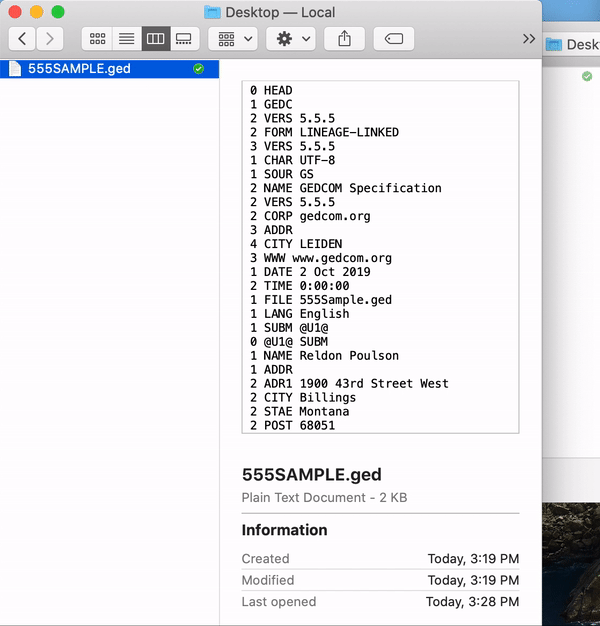
Why do we need a Genealogical Data Communication (GEDCOM) file format?
GEDCOM file specification was created by The Church of Jesus Christ of Latter-day Saints (LDS Church or Mormon Church) primarily to store and transfer genealogy information of families and individuals. The file format grew in popularity and was slowly adopted by other companies and genealogy enthusiasts to build family trees and link meta data of families and individuals. The GEDCOM file specification and format is copyrighted by The Church. It makes sense that in 1985 when family meta data had to be stored, there was a need for a specification which had definitions and rules to store all this information.
What is a GEDCOM file?
You can see a sample GEDCOM file on the right panel. The file contains several lines arranged neatly in three columns. The first column is an identifier. The second column is a 4 letter code representing the attribute and the third column is the actual value of that attribute. The file itself has three sections: a header, footer and the middle section (which carries genealogical information of the individual or the family).
This sample file was taken from GEDCOM’s website. I have truncated the file for better readability. In case you need to see other samples .ged files please visit the above URL. Each entry in the .ged file is first defined using an identifier “@” and the subsequent lines then carry meta information about the individual such as birth/death date, place of birth/death, place of burial, children and spouse information etc. You can scroll below to the end of this blog to find the entire list of meta data that can be added in a GEDCOM file.
GEDCOM’s latest specification is version 5.5.5 which was released in 2019 after almost 30 years since its first inception.
Is there a specific GEDCOM software that can be used to open a ged file?
As you can see from the sample file, this is a simple text format and does not require any special software to open them. You can use a simple text editor such as Notepad(Windows) or Textedit (Mac) to open these files and make direct edits. You can also use any spreadsheet software such as Microsoft Excel or Google Sheets to view them.
If you want to construct a family tree, then you should use other software such as Gramps, Twile, Familysearch, Rootsweb or Ancestris. If you are an Ancestry customer, you can download your family tree in GEDCOM format and use it in other third party software. Some of these tools also allow you to merge multiple GEDCOM files by matching specific fields such as Name, Birth date etc. from these files.
Higher accuracy in ancestry matching with GEDCOM + DNA
Curating a family tree is more a manual process as you construct it based on historical evidence or known familial information. DNA testing can enhance the accuracy of family trees in two ways:
- Improve accuracy and validate pre-existing family connections.
- Discover new family connections that you may not be aware of. For example, a third cousin on your maternal side that was not part of your family tree before.
Ancestry DNA allows you to download GEDCOM files that you created. Similarly, companies like MyHeritage have the option to upload GEDCOM files from other companies. Gedmatch also allows you to upload GEDCOM files to connect with DNA matches on their website.
Is GEDCOM file a more efficient way to store ancestral data?
GEDCOM file specification is almost 35 years old. There have been few attempts in the past to move away from this file format. GEDCOM X was an attempt to move away from a more proprietary and obsolete approach to an open source nomenclature with inter-operability. Gramps which is another open-source genealogy framework also is another attempt to move away from the traditional GEDCOM specification.
Since many modern apps heavily rely on JSON format for meta-data storage, it is an opportune time for developers/genealogy companies to work on a new open-source genealogy data framework. The new framework must be capable of handling various kinds of gene data formats and can seamlessly sync with other online genealogical platforms.
Frequently Asked Questions
How to merge multiple GEDCOM files?
Twile is an online tool that can help you with merging multiple .ged files into one.
How to convert GEDCOM files to JSON, CSV, Excel and others?
Yes you can! Here are some good tools that you can use.





